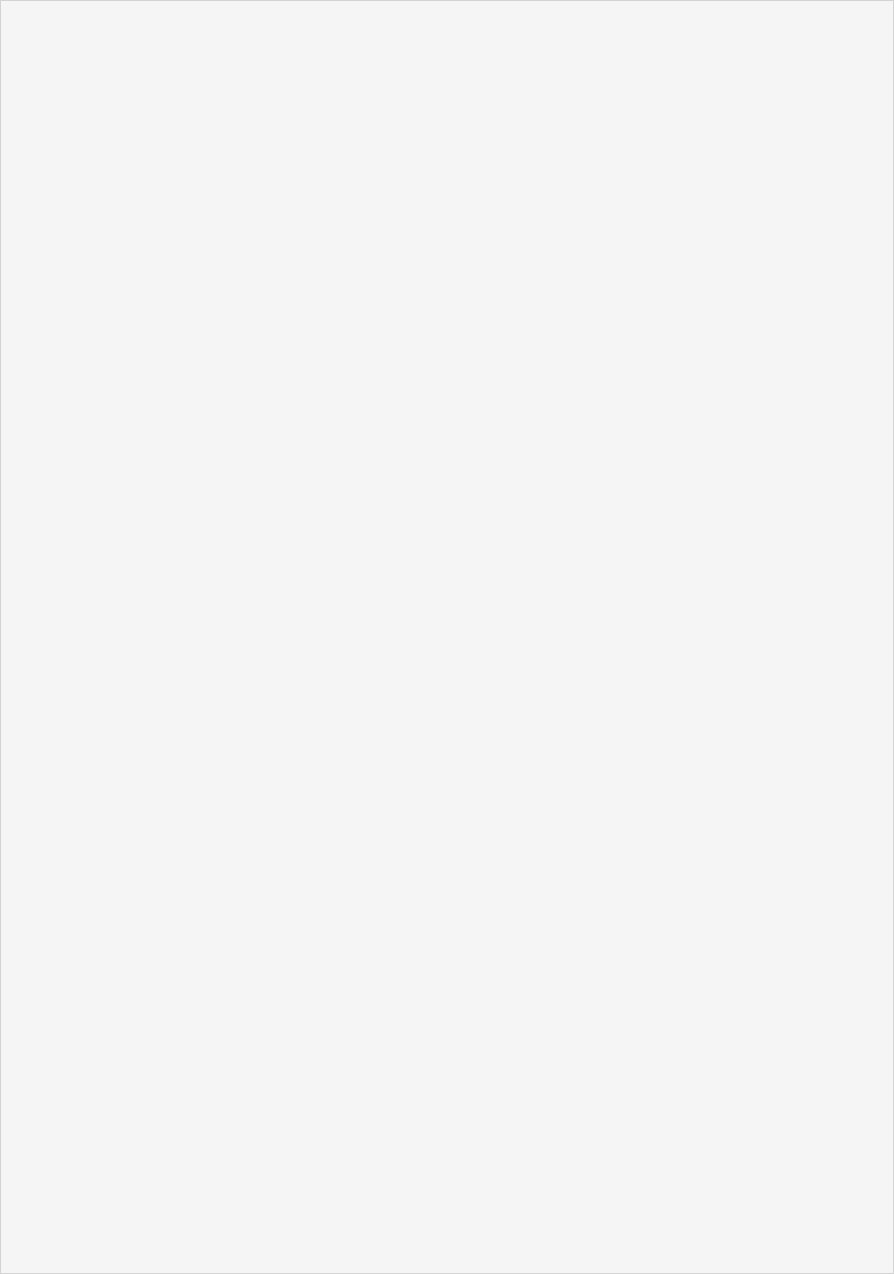

Peranso 3.1.0.3 is now available for download. This is the full Peranso bundle with all software, online User Guide and tutorial files.
Click here to download, then proceed with the installation instructions.
Click here to download, then proceed with the installation instructions.

Copyright © 2025 - CBABelgium.com. All rights reserved

Peranso

Light Curve and Period Analysis Software
If you have troubles downloading, installing or running Peranso, then read the below section on "Peranso and virus scanners". You may also consult the troubleshooting section of the User Guide.

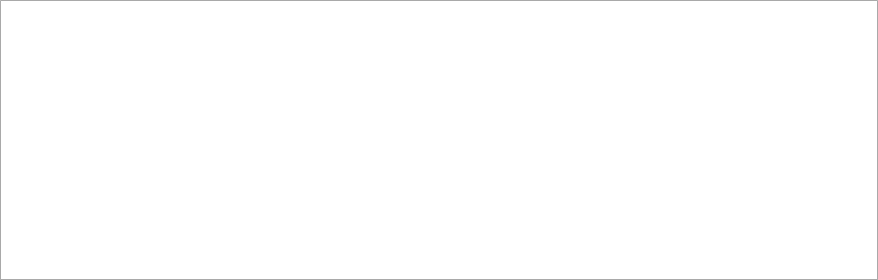
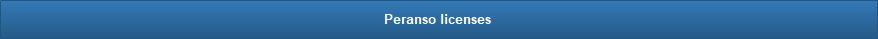
Peranso is shareware. You can try it out free of charge for a period of 10 days after first usage. During this trial period, Peranso is fully operational, but will shutdown without prior notice after 5 to 7 minutes. In addition, Save operations are disabled.
If you like the trial version, you are invited to register Peranso. This will remove the above limitations and turns your trial version into a regular version. The registration process is straightforward. Upon completing your registration, you receive a Registration Key (or license), which you have to enter once in Peranso. This key entitles you to use Peranso 3 for an unlimited duration.
IMPORTANT: your Registration Key has a validity of one (1) year, called the Registration Key Validity period. During this period, you are entitled to receive free software updates and technical support. After expiration of the Registration Key Validity period, you can continue to use Peranso, but you will not be able to install updates and you are no longer entitled to technical support.
You can renew your Registration Key at any point in time, also after expiration. This is explained in detail in the User Guide.
We encourage you to renew your Registration Key on an annual basis, to ensure you always get the latest updates of Peranso and have access to technical support.
If you like the trial version, you are invited to register Peranso. This will remove the above limitations and turns your trial version into a regular version. The registration process is straightforward. Upon completing your registration, you receive a Registration Key (or license), which you have to enter once in Peranso. This key entitles you to use Peranso 3 for an unlimited duration.
IMPORTANT: your Registration Key has a validity of one (1) year, called the Registration Key Validity period. During this period, you are entitled to receive free software updates and technical support. After expiration of the Registration Key Validity period, you can continue to use Peranso, but you will not be able to install updates and you are no longer entitled to technical support.
You can renew your Registration Key at any point in time, also after expiration. This is explained in detail in the User Guide.
We encourage you to renew your Registration Key on an annual basis, to ensure you always get the latest updates of Peranso and have access to technical support.
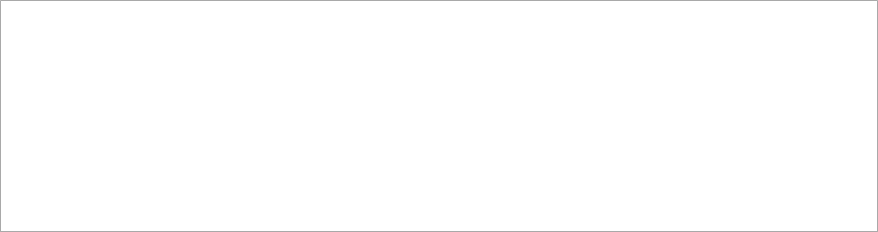

Some anti-virus software packages incorrectly report that Peranso is infected with a virus. This may happen during downloading or installing. We evidently extensively check Peranso against viruses prior to every release, and assure it's 100% safe.
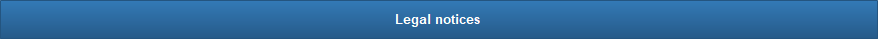


The incorrect detection of a virus in Peranso is a so called false positive detection. It occurs when a anti-virus software detects a known virus string in an uninfected file. The file does contain a string of characters that matches to a string from an actual virus.
The result of such false detection is that Peranso is removed from your PC by the anti-virus software. To avoid a removal, you will have to unblock Peranso. The User Guide provides detailed instructions on how to unblock Peranso on a Windows 10 PC running the Microsoft Edge browser (version 86.0.622 or higher) and Microsoft Defender SmartScreen anti-virus application. If you are running a different browser or anti-virus software, the steps will be slightly different. Consult the documentation of your anti-virus software and look for a section on unblocking.
You can read them here.
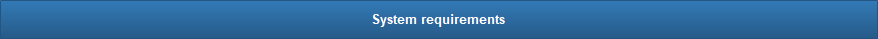
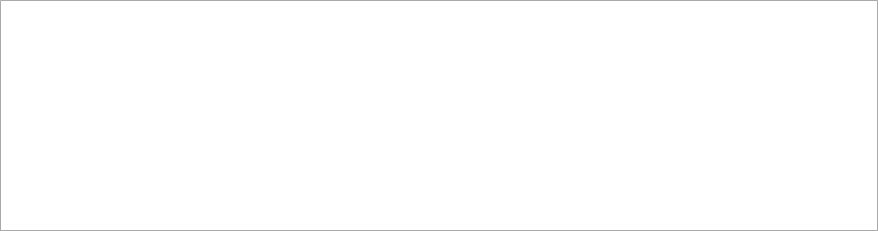
Required: PC or laptop with minimum 1 GB of RAM and 1024x768 screen resolution or higher. Running Microsoft Windows 7, Windows 10 or Windows 11 (either 32-bit or 64-bit version).
Although Peranso has been developed as a Microsoft Windows product, several end users are running Peranso successfully on other operating systems too, using appropriate desktop virtualization software:
- On Apple Mac computers, we advise VMWare Fusion, Parallels Desktop, Wine or CrossOver.
- On Linux systems, we advise VMWare Workstation, VirtualBox, CrossOver or Wine (the latter has been reported to run Peranso faultless on Ubuntu).
Although Peranso has been developed as a Microsoft Windows product, several end users are running Peranso successfully on other operating systems too, using appropriate desktop virtualization software:
- On Apple Mac computers, we advise VMWare Fusion, Parallels Desktop, Wine or CrossOver.
- On Linux systems, we advise VMWare Workstation, VirtualBox, CrossOver or Wine (the latter has been reported to run Peranso faultless on Ubuntu).


