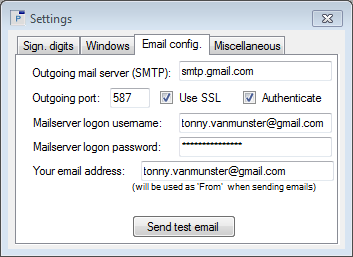|
The Settings dialog box contains a series of settings that apply to all open Peranso windows in the Desktop. It consists of 4 tabs:
- Significant digits (Sign. digits): this tab determines the number of significant digits used to display frequency, time, brightness, theta and phase values. These settings only affect the visualization of numeric values, they do not determine the internal precision of Peranso calculations.
When you modify the number of significant digits, the effect of this will only become visible when creating new windows or redrawing existing ones. To immediately see the effect of a change on existing windows, click the Redraw windows button.
- Windows: this tab consists of three sections:
- ObsWindow rendering: this section is explained in detail in Tutorial 13.
- Observation info call out - time formatting: when hoovering the mouse over an observation in an Observations Window, a callout box shows up with relevant information about the observation. One of the displayed fields is the Calendar date of the observation. The time formatting setting defines how the Calendar date is displayed, either as days with decimal format (DD.dddd) or as hours-minutes-seconds (hh:mm:ss). The visibility of the callout box is controlled through the ObsWin Properties form.
- PhaseWindow curve fit parameters: the Fit curve operation in a Phase Window is used to draw (or hide) a mean curve, which is fitted through the observations of the PhaseWin. The Nbr bins (Nb) and Nbr covers (Nc) fields determine the fitting characteristics1 of the mean curve. Higher values produce better and smoother fits.
- Email configuration (Email config.): LesvePhotometry Report files can be cleaned with Peranso, removing outlier observations. In addition, they can be emailed from within Peranso to (variable star) organizations of your choice. This is explained in detail in Tutorial 14. It requires you to once configure your email settings, which is done in this tab.
Sending emails is done using the SMTP protocol. Specify the name of your outgoing SMTP mail server in the corresponding field. You can secure your SMTP traffic with an encryption protocol by checking the Use SSL box. To identify yourself to the mail server, check the Authenticate box and provide your mailserver credentials (username and password) in the corresponding fields. Your password is stored in an encrypted way. Finally, you have to enter your email address. Use the Send test email button to check if all settings are working fine. If so, you will receive a confirmation email from Peranso.
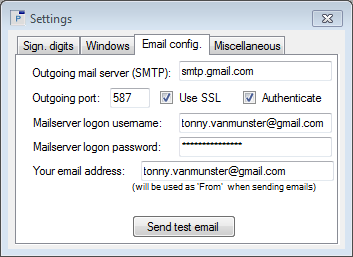
- Miscellaneous: this tab consists of three sections:
- The Observation marker section overwrites the way observations are drawn by Peranso. If you check the Draw with black border field, then all observations in ObsWins and PhaseWins will be drawn with a black border surrounding the inner part of the observation marker. Check the Use fixed marker size to set the size of all observation markers in ObsWins and PhaseWins to the indicated value. This overwrites marker size settings specified in the Properties form of an Observation Set or PhaseWin.
The effect of your changes will only become visible when creating new windows or redrawing existing ones. To immediately see the effect of a change on existing windows, click the Redraw windows button.
- If you check the Close without asking for confirmation field in the Observations window section, Peranso will close ObsWins without each time asking for confirmation.
- The Lasair ZTF user token section allows you to enter your own user token in the Token (or empty) field. To download ZTF observations from the Lasair broker, Peranso has to supply an authentication token. If you leave the Token (or empty) field empty, Peranso will automatically obtain a token and use that one to retrieve observations. It allows you to draw 100 ZTF light curves per hour. Alternatively, you may obtain your own user token from the Lasair website, as explained here, and enter it in the Token (or empty) field.
Any changes you make to the Settings form are automatically stored by Peranso and will be retained for future usage.
(1) Technically: The PhaseWin observations are divided in Nb bins of length 1/Nb and we apply this partition Nc times, with each partition shifted over 1/NbNc.
|