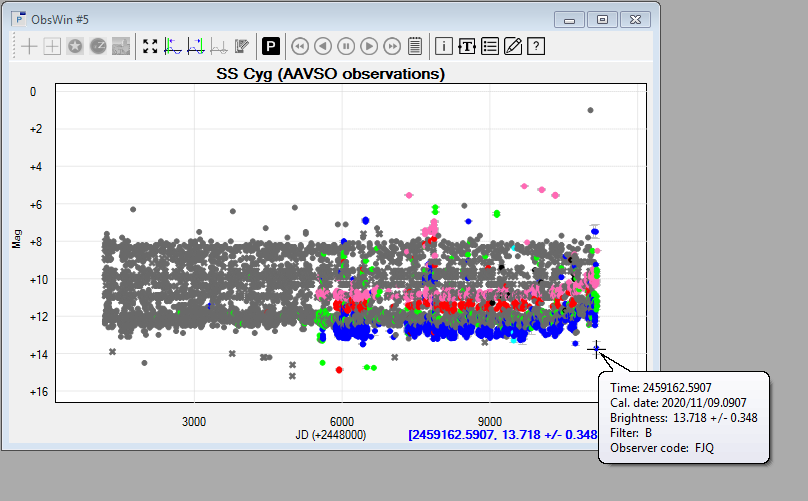Callout
|
When hoovering the mouse over an observation in an Observations window, a callout box shows up with relevant information about the observation, including the time (Julian and Calendar Dates), brightness, used filter, observer name (if applicable), etc. The fields that are displayed in the callout box depend on the type of light curve. E.g., an AAVSO light curve will have callout box fields that are different from a regular light curve. To turn off the display of a callout box, open the Observation window Properties box, select the Form tab and then select the Hide observation info callout field. Press the OK or Apply button.
|