- Select Open in the File menu (or click on
 in the Desktop Toolbar) to display the File Open box. in the Desktop Toolbar) to display the File Open box.
- Navigate to the Peranso Tutorials 13 folder. To do so, first locate your My Documents folder (typically C:\Users\<your_user_name>\Documents). In there is a subfolder Peranso, then select the subfolder Tutorials. Finally, select the folder 13. Finding the spin period of the Crab nebula pulsar. Select the file Crab pulsar XMM Newton and click the Open button.
- This loads the contents of the file and creates an Observations Window (ObsWin) which contains 626,387 observations of the Crab nebula pulsar. Note that the Y axis is expressed in Corrected Energy.

- The above ObsWin has been generated showing all 626,387 observations. It will look different on your PC if you have Optimized rendering enabled in the Peranso Settings dialog box, selecting the Windows tab.
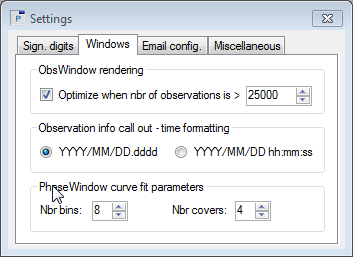
- With Optimized rendering enabled, the amount of observations drawn is reduced, strongly improving the graphical performance of Peranso. You can control the Optimized rendering by specifying when the optimization has to be applied, using the Optimize when nbr of observations is larger than field. The lower you set the Optimization threshold value in this field, the stronger the overall look of your light curve will be affected. This is how the same ObsWin looks like with the setting Optimize when nbr of observations is > 25000.
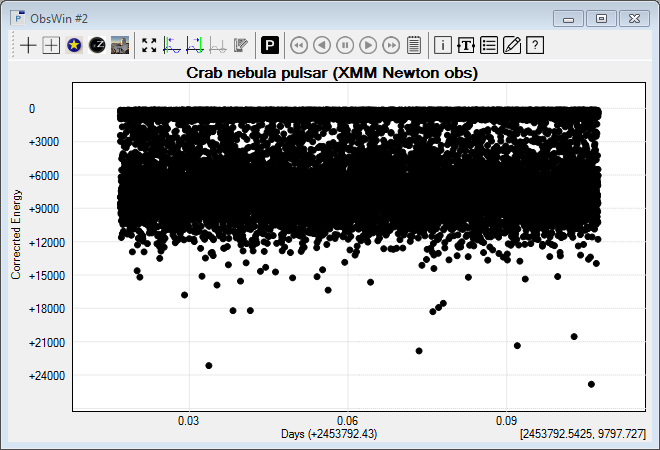
- If you set the Optimization threshold to 10000 observations, the ObsWin will show as below. Note that the optimization happens in the "central" part of the light curve and does not affect any of the outlier observations, as to preserve as much as possible the overall 'contours' of the light curve.
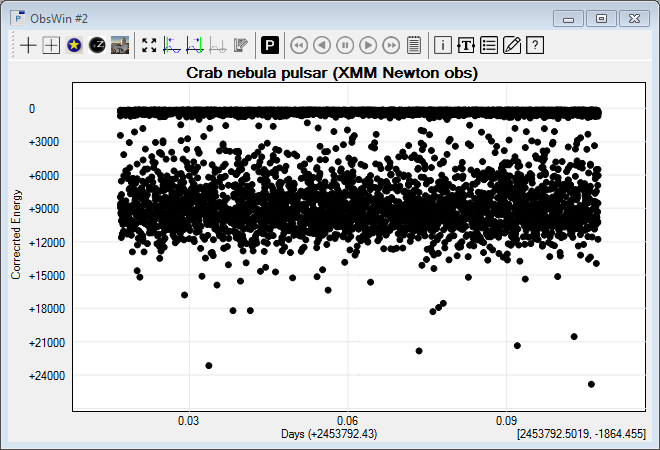
IMPORTANT: Optimized rendering does not affect the period calculations. The optimization is only applied to the graphical rendering, never to the internal calculation algorithms.
|