|
After having determined the best periods, we will now see how they fit the observations. This is done by drawing a Model Function on top of the data of the Observations Window.
- Select the 2 dominant periods in the Peaks Table and click the Model function button in the Show/Hide section to draw the Model function in the Observations Window. It appears in light gray, superimposed on the dark gray observations, so quite difficult to see. Use the Properties button of the CLEANest Workbench to select a different color or line width for the Model function. We will select Aqua for this tutorial. The Model function quite well represents the observed RX Cap data.
When you save your analysis results to a Peranso project file, the Model function will be stored as well.
Your RX Cap ObsWin will look as follows:
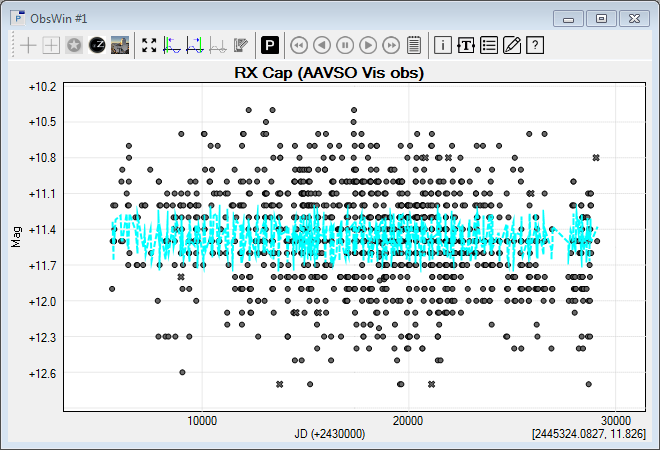
- A final step in analyzing the quality of the identified periods is by calculating the residual values (short, Residuals), that result from subtracting the Model function from the observations.
Select the 2 periods of interest in the Peaks Table, and click the Residuals button to visualize the Residuals in the Observations Window. They appear in color fuchsia. Use the Properties button of the CLEANest Workbench to select a different color or dot size for the Residuals.
When you save your analysis results to a Peranso project file, the Residuals will be stored as well.
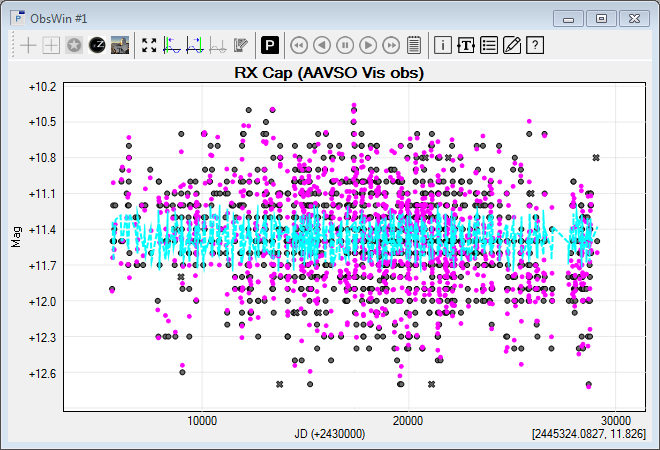
- The Peaks, Model function and Residuals buttons of the CLEANest Workbench act as toggle buttons.
Export residuals : this button is used to export the residual data to file. First select the peaks of interest in the Peaks Table. The Export residuals command is a valuable step to search for further periodicities in the residuals, using the variety of methods that Peranso offers.
Add fixed period : this button is used to add a (user-defined) fixed period to the Peaks Table. This option should only be used if you know that a period exists in the data, which is stable and accurately determined (e.g., if you know the period of a binary to very high precision, but have not yet identified it with the Period Determination command, enter it here).
Copy To clipboard : this button is used to copy the contents of the Peaks Table to the Microsoft Windows clipboard. First select the peaks of interest.
|