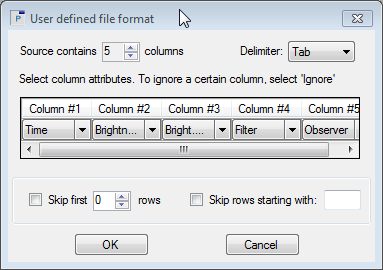|
If you want to import observations from a file in an Observation set, you first have to specify the structure of the data in the file. This is done using the User defined file format dialog box. It contains following fields:
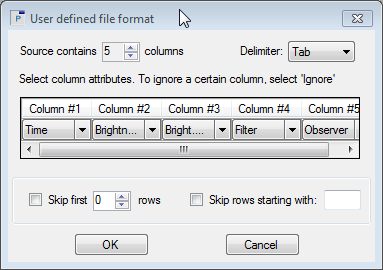
- The upper part of the dialog box is identical to the Clipboard format dialog box.
- Skip first rows: select this option if the data source file contains a number of starting comment lines (‘rows’), that you want to skip during import. Indicate the amount of comment lines to be skipped in the up-down field.
- Skip rows starting with: select this option to skip lines ('rows') in the data source file that start with a specific string. Enter the string in the text box of this field. All lines starting with that string will be ignored during import.
|