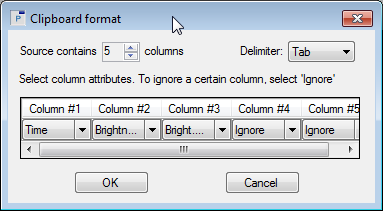|
If you want to paste observations from the Windows clipboard in an Observation set, you first have to specify the structure of the data in the Windows clipboard. This is done using the Clipboard format dialog box. It contains following fields:
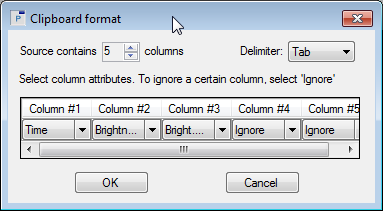
- Source contains columns: this field defines the number of columns in the clipboard. Use the up-down field to increase or decrease the number of columns. You will see the immediate result of this in the Column previewer section of the dialog box.
E.g., when pasting observations from a clipboard with JD, Magnitude, Magnitude Error and Observer_Name values, enter 4 in the columns field. The Column previewer will show 4 entries, labeled "Column #1, Column #2, ..., Column #4".
- Delimiter: use this field to select the delimiter symbol which separates columns in the clipboard. Most commonly used is the Tab delimiter, but the drop down menu allows to select another delimiter.
- Column previewer: for each defined column, you have to specify the type of information it represents, by selecting the appropriate column attribute in the Column previewer. Click on the drop down menu of the resp. column. You can select between:
- Time, Brightness, Brightness error, Filter, Observer, Use: see the Observation attributes section for more information.
- Ignore: indicates that the column contains values that will be further ignored by Peranso. They do not become part of the ObsSet.
- Click OK to close the dialog box and accept the defined clipboard structure. The Import data from section in the Add observation set dialog box will be updated to reflect your choices. Click Cancel to close the dialog box without further action.
|