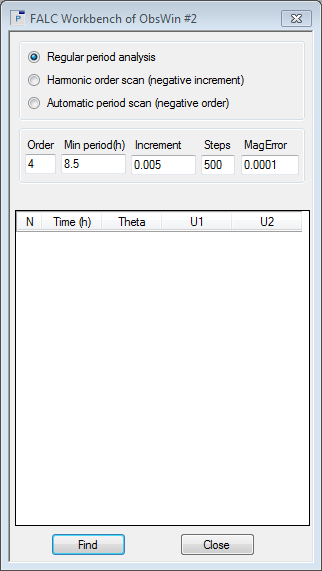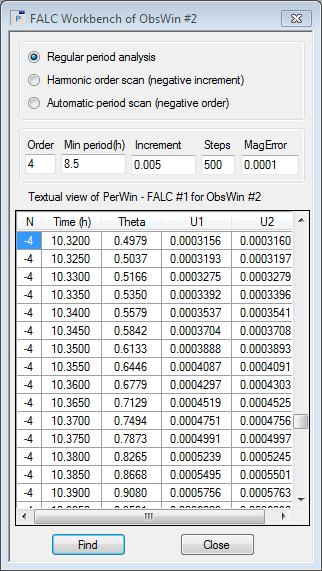|
A more advanced way of using the FALC method is through the FALC Workbench. The period finding routine in this workbench is a quasi-direct translation of the work of Dr. Alan W. Harris (JPL). What follows are parts of his explanatory text, adapted to Peranso.
- Close all windows from Part 1 of this tutorial, except the aligned Observations Window. Select FALC (Harris) Workbench in the Tools menu to display the FALC Workbench box.
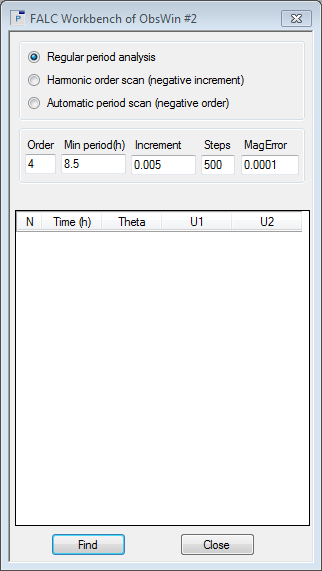
- Select Regular period analysis in the upper section of the FALC Workbench. This method is almost identical to the approach you followed in Part 1 of this tutorial. We found that 1036 Ganymed had a period of 10.319 hours. Let’s see how close we can get to this result, using the FALC Workbench, with the entries shown above.
- Order : this defines the number of harmonic orders in the Fourier analysis. If you have sufficient observations (25 or more) that cover a good portion of the light curve, a good starting value is 4. If coverage of the light curve is sparse, e.g., due to large gaps, then use a lower value such as 2.
You can enter a negative number in this field. In this case, Peranso does an Automatic period scan. This is helpful when you don’t have an initial good guess of the period.
- Min. period (h) : enter the minimum period in hours, from which to start the analysis.
- Increment : enter the increment in hours between one trial period and the next. If you enter a negative value, Peranso will perform an Harmonic Order Scan.
- Steps : enter the number of periods to try. If you enter a positive value in the Orders field, the highest period is Min. period + (Steps – 1) * Increment.
- Click the Find button to display a Period Window showing the Theta (dispersion RMS) values for each trial period. In addition, the FALC Workbench table will show a textual representation of the calculated periods. We refer to Part 1 of this tutorial for an explanation of the column meanings. The highlight in the table will be placed on the line with the best period Peranso could find. This is not necessarily the correct period.
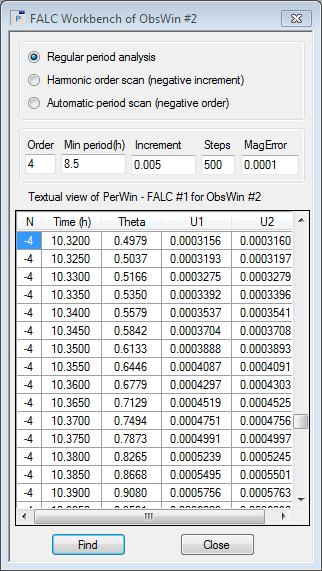
- The new PerWin has a dominant period at 10.320 hours. In Part 1 of this tutorial, we found a value of 10.319 hours, but using a finer search grid. Let's do a more detailed scan, using a Min. period (h) of 9.5 hours, and changing the increment to 0.001 and using 1500 steps. You should now get a refined period of 10.319 hours, with an uncertainty of +/- 0.002 hours, identical to our Part 1 findings.
|