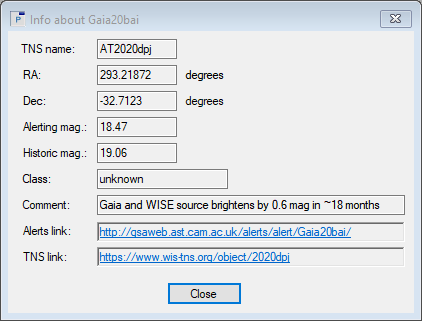Plotting a Gaia light curve
|
The plotting of a Gaia light curve from the Internet is quite similar to the plotting of an ASAS-3 or ZTF light curve, both of which are explained in detail in this User Guide. The Plot light curve from Gaia dialog box consists of two sections: the upper one is labeled Star name, and the bottom one is called Additional fields. Peranso can retrieve Gaia light curves from 3 different Gaia sources: the Gaia DR2 (Data Release 2) catalogue, the Gaia DR3 (Data Release 3) catalogue or the Gaia Alerts database. You can enter the Star name of a Gaia object in multiple ways:
When entering a Gaia DR2 or DR3 identifier, you have to select the appropriate source (either Gaia DR2 or Gaia DR3) in the Additional fields box. This selection will be ignored when entering a Gaia object by its Gaia Alerts name, or by its AAVSO VSX or SIMBAD name, or by its coordinates. When searching for a Gaia object using either its DR2 or DR3 Id, Peranso first tries to obtain the corresponding photometric observations from the Gaia DR2 or DR3 catalogues. If no corresponding observations are found, Peranso will automatically switch to the Gaia Alerts database. If observations exist in that database, the user will be offered the option to create the light curve from the Gaia Alerts database. Note that Gaia Alerts observations only exist with Brightness expressed in Magnitude (not Flux), and the brightness error of all observations will be 0. The brightness of Gaia DR2 and DR3 observations can be expressed either as Magnitude or Flux. Peranso uses the Gaia G-band to retrieve magnitudes. Retrieving additional information about a Gaia Alerts light curve When an ObsWin shows a Gaia Alerts light curve, you can retrieve additional information about the corresponding Gaia Alerts object. In the ObsWin toolbar, click the Info button. This displays the ObsWin's Info box. In there, you will notice a button Gaia Alerts info. When you click that button, an additional Info box is displayed, with more information about the Gaia object. This includes:
|