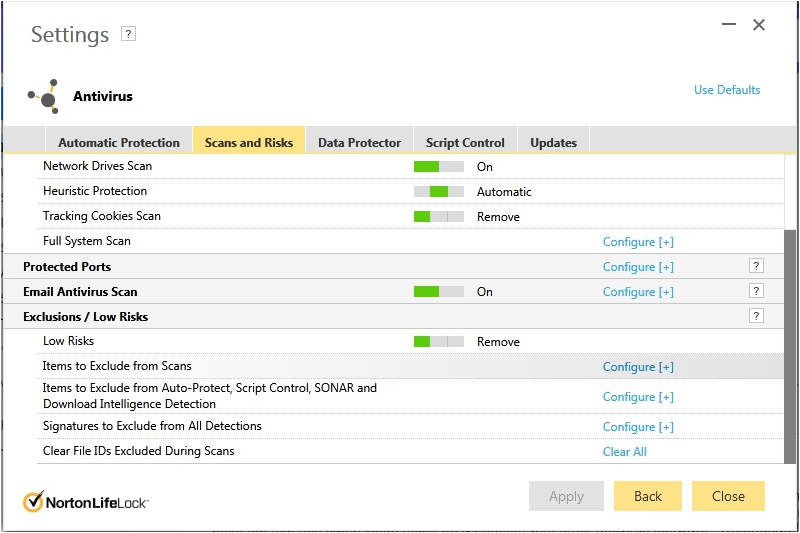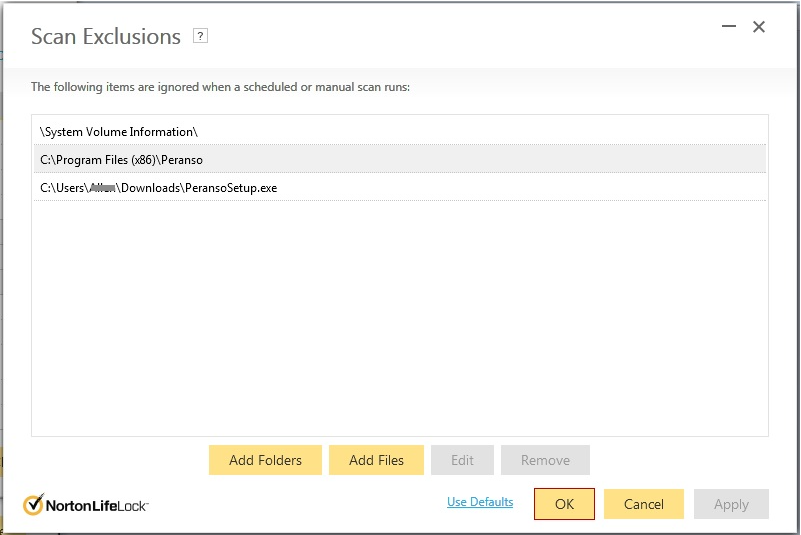|
Some users have reported problems with downloading Peranso from its official website, when using Norton 360 (NortonLifeLock) anti-virus. Norton 360 reports that the PeransoSetup.exe installation file, as well as the Peranso.exe software contain a virus. This is an incorrect report, as we extensively check Peranso against viruses prior to every release, and assure it's 100% safe.
The following steps and screenshots where kindly provided by Allen Gilchrist. Following these steps will avoid that Norton 360 blocks Peranso on your PC:
- In the Norton 360 main window, select Settings, then Antivirus
- Select then Scans and Risks tab, and locate the Exclusions / Low Risks section.
- In there, you will see two entries Items to Exclude from Scans and Items to exclude from Auto-Protect, Script Control, ...
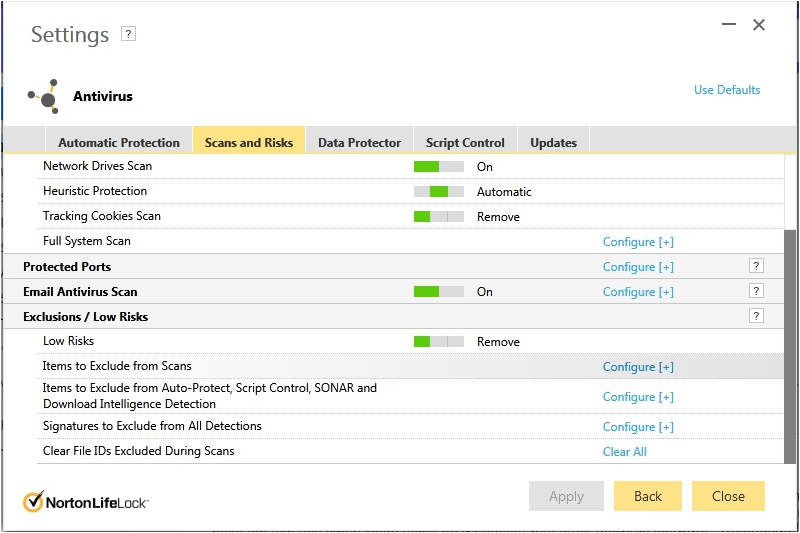
- For both items, you have to click the Configure button. This brings up a new window, similar to the below one, allowing you to specify files and folders to be excluded from anti-virus scanning by Norton 360.
First click the Add Folders button. It opens a folder selector. Navigate to where you have installed Peranso (usually C:\Program Files (x86)\Peranso) and select that folder. You will be returned to the Norton 360 window where you will see your Peranso folder in the list of ignored folders.
Then click the Add Files button. It opens a file selector. Navigate to where the PeransoSetup.exe file is located on your PC. This is the Peranso installation file, which is kept in your Downloads folder (usually found under This PC -> Downloads). Select the PeransoSetup.exe file. You will be returned to the Norton 360 window where you will see PeransoSetup.exe in the list of ignored files.
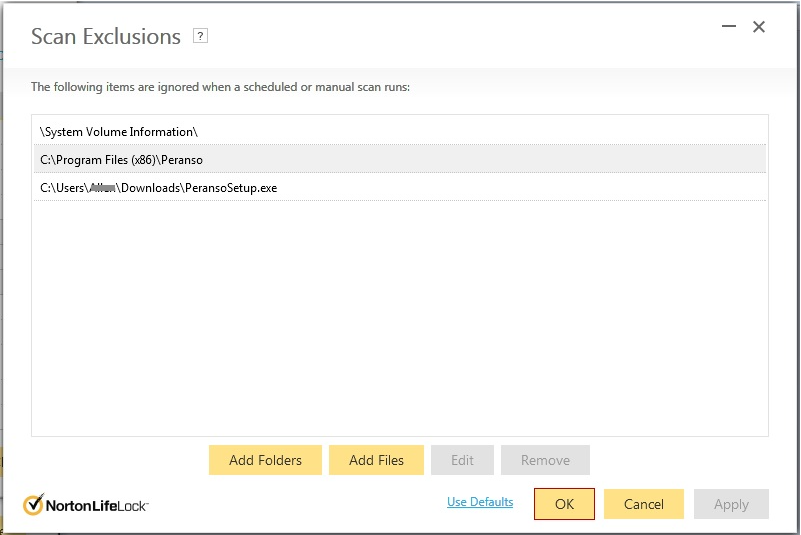
- Peranso will now download and run properly.
|