- The light curve from previous section shows long-term variability which we will have to remove before we can look for an exoplanet signature and detect the exoplanet orbital period. Using a (linear) detrend operation will not be sufficient to flatten the light curve. We have to apply a more rigorous approach, which Peranso offers through the Lowess detrend operation, available in the Lightcurve Workbench tool.
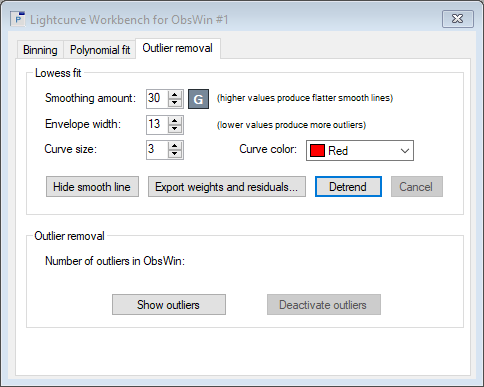
Open the Lightcurve Workbench tool in the ObsWin and select the Outlier removal tab. We will first draw a Lowess fit through the light curve. To do so, press the 'G' (Guess) button to let Peranso select a good value for the Smoothing amount. Then click the Add smooth line button. This displays the smooth line which very well represents the overall shape of the light curve.

- Next press the Detrend button. This creates a new ObsWin, which is a copy of the current ObsWin, but in which all observations have been detrended using the Lowess Smoothing amount setting.
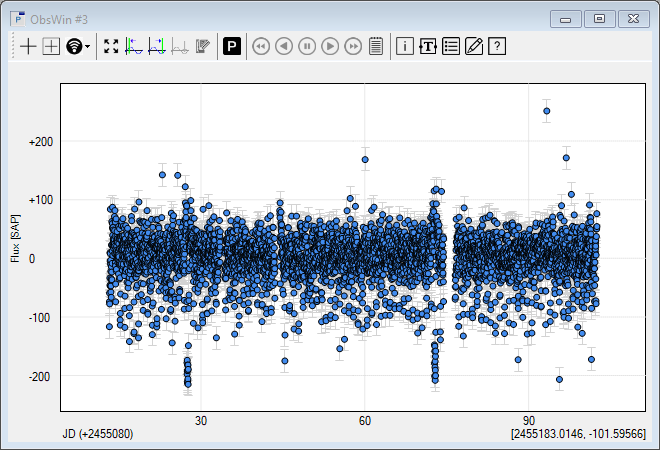
|