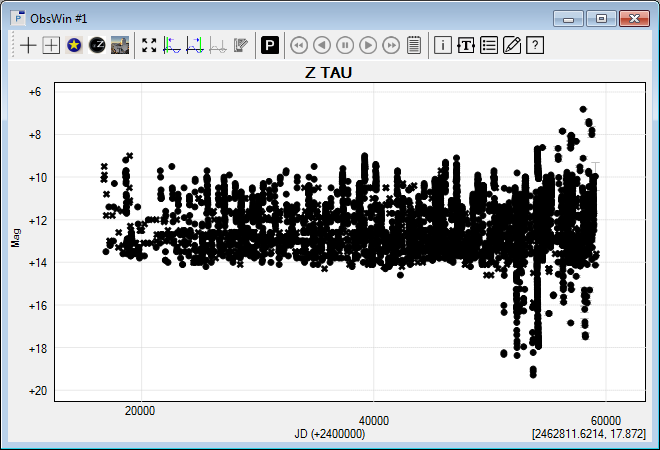|
The easiest way to plot AAVSO observations in Peranso is through the Internet AAVSO light curve plotting, which does not require you to download AAVSO files.
The section below describes how to import observations from an AAVSO AID text file.
You can download files in AAVSO AID format from the AAVSO Download Data section on the AAVSO website, following the steps described on their website. At the bottom of the form, in the field In what format should the data be returned? you have to select Comma-delimited. Then press the Submit button. A new page opens with the title Your Data Request has been filled. Select Click here to access your data file. It opens a new web page with the downloaded observations. Save the contents of that web page to a text file and subsequently import the file in Peranso. This proceeds as follows:
- Select Open in the File menu (or click on
 in the Desktop Toolbar) to display the File Open box. in the Desktop Toolbar) to display the File Open box.
- Navigate to the Peranso folder, which contains the AAVSO AID text file. If you don't see the file in the file selector, make sure that the file type selector in the lower right corner of the file selector either shows All files (*.*) or AAVSO AID (*.txt). Select the file and click the Open button. In this tutorial, we already included an example AAVSO AID text file, which you will find in the Tutorials 12 folder. Open the file AAVSO_AID_Z Tau.txt.
- This loads the contents of the file and creates an Observations Window (ObsWin).
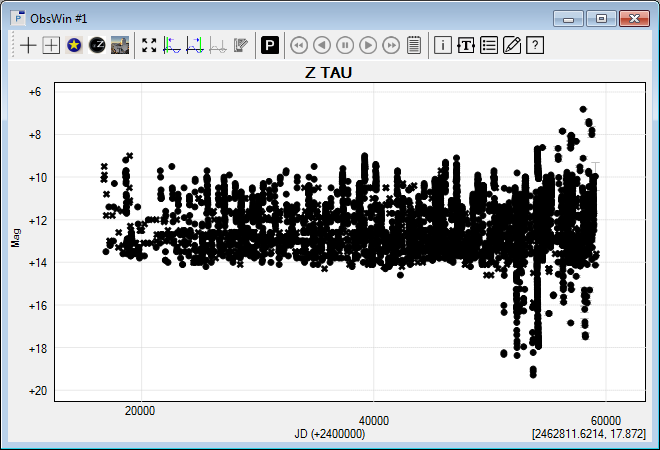
- Contrary to AAVSO light curves which are generated through the one-step AAVSO light curve plotting, importing an AAVSO AID text file results in a light curve in which observations are not colored according to the used filter. Neither is it possible to retrieve a table of all observers who contributed to the light curve.
- You can now save the Observations Window by selecting Save from the File menu. You can then directly open the Observations Window later on, without having to download the observations from the AAVSO Download Data section.
|