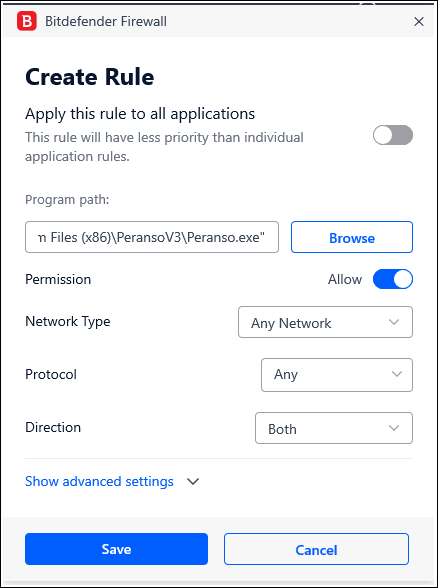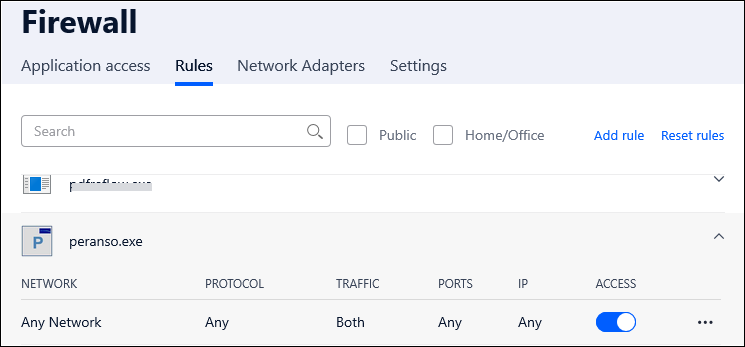|
Some users have reported problems running Peranso when using BitDefender anti-virus. BitDefender reports that Peranso contain a virus. This is an incorrect report, as we extensively check Peranso against viruses prior to every release, and assure it's 100% safe.
The following steps and screenshots where kindly provided by Ken Menzies. Following these steps will avoid that BitDefender blocks Peranso on your PC:
- Open BitDefender and on the toolbar at left click Protection.
- Click Firewall Settings, and in the Firewall page, click Rules.
- Click Add rule, which brings up the Create Rule page. See screenshot below. Fill in the Program path textbox using the Browse button to locate and select the path to your Peranso.exe file. That file usually is stored in the folder C:\Program Files (x86)\Peranso
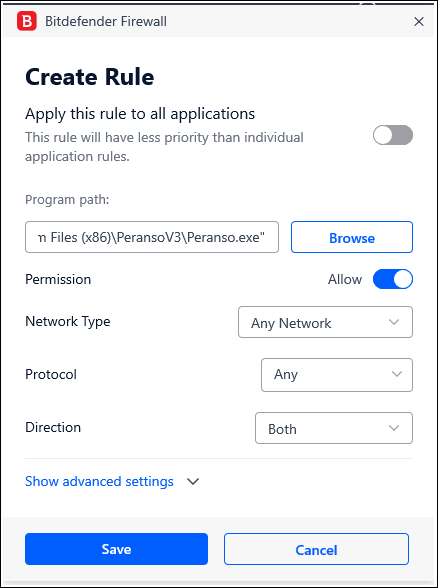
- Leave all additional parameters to their default values and then click Save to save this rule.
- Finally, on the Firewall page, confirm that the new rule is present and active:
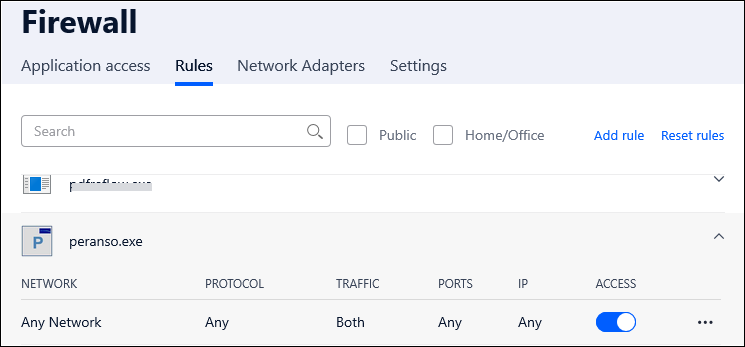
- Subsequently, Peranso should open normally on your PC.
|