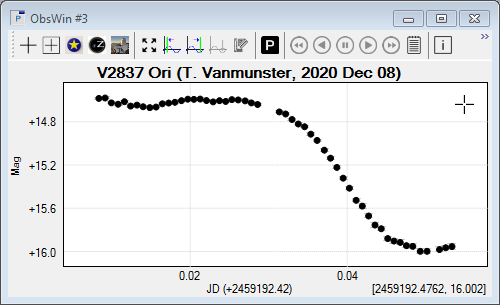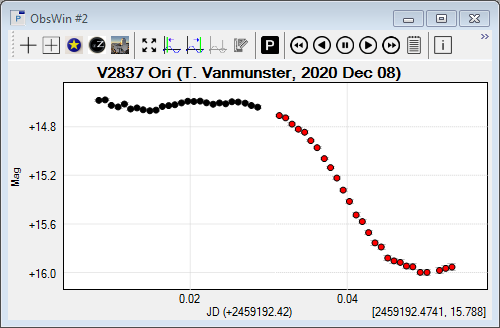Split
|
This command allows to split an ObsSet such that one or more observations end up in a new ObsSet. Move the mouse cursor to the position in the ObsSet where you want the split to become effective. Then do a right mouse click to bring up the context menu, select ObsSet, then select Split. The mouse cursor will change into This indicates that the split mode is active. If you now click left, the ObsSet will split at the location of the mouse cursor. All observations to the left of the mouse cursor remain in the existing ObsSet, but all observations to the right of the mouse cursor will end up in a new ObsSet. When done, the mouse cursor changes back to its regular shape, to indicate that the split operation has completed. This is illustrated by the three pictures below, showing the initial ObsSet (upper picture), the ObsSet with the mouse cursor in split mode at the location where we want to split (middle picture), and the two ObsSets after the split (bottom picture).
|