- Select Open in the File menu (or click on
 in the Desktop Toolbar) to display the File Open box. in the Desktop Toolbar) to display the File Open box.
- Navigate to the Peranso Tutorials 16 folder. To do so, first locate your My Documents folder (typically C:\Users\<your_user_name>\Documents). In there is a subfolder Peranso, then select the subfolder Tutorials. Finally, select the folder 16. Automated removal of outlier observations. Select the file T Aur and click the Open button.
- This loads the contents of the file and creates the below Observations Window (ObsWin).
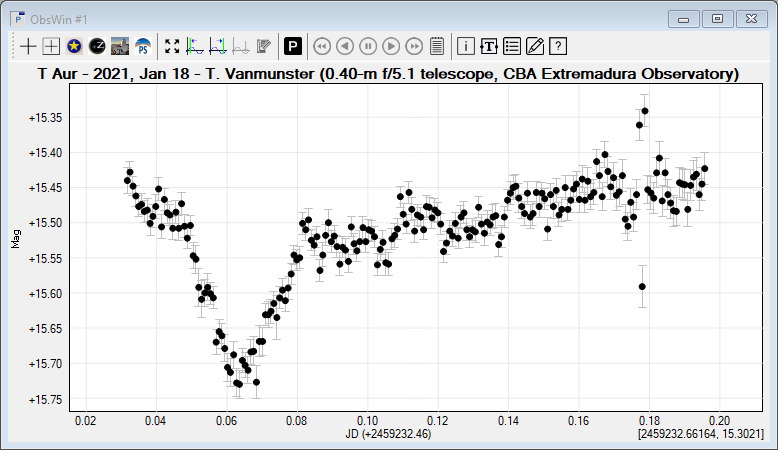
- Visual inspection of the light curve shows some obvious outlier observations, for instance towards the end of the observing session.
|