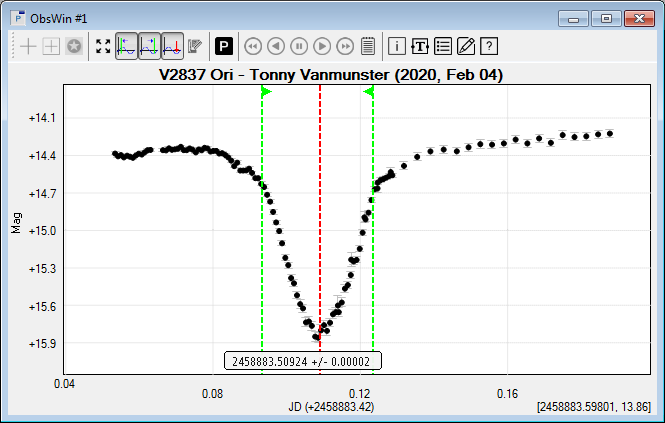|
A Margin cursor is used to mark an interval on the abscissa (X axis) of a Peranso window. It defines the start and end values for extremum finding using either the Kwee-van Woerden method or through polynomial fitting.
|
|
To define (set) a Margin cursor, click the Set/unset left margin cursor or Set/unset right margin cursor button in the Toolbar. The button will appear as a 'pressed’ button. Then move the mouse cursor to the location in the Peranso window where you want the left or right Margin cursor to appear and click the left mouse button.
|
- To move a Margin cursor, position the mouse cursor near the Margin cursor. Then click and hold the left mouse button while moving the mouse. The Margin cursor will follow the mouse movements. Release the left mouse button to stop.
- To remove (unset) a Margin cursor, click the Set/unset left margin cursor or Set/unset right margin cursor button. The button will resume its normal state, and the Margin cursor disappears.
- To modify the visual appearance of a Margin cursor, use the Properties dialog box.
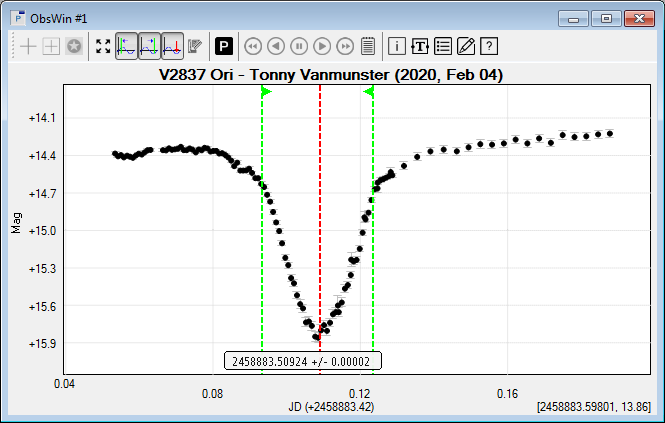
Observations Window with a light curve of V2837 Ori. The green dotted lines are the Margin cursors. Note the small triangles at the top of the cursors to distinguish between Left and Right margin cursors. The red dotted line is an Extremum indicator, showing the minimum in the V2837 Ori eclipse.
|
Margin cursors are supported in all three Peranso window types.
|