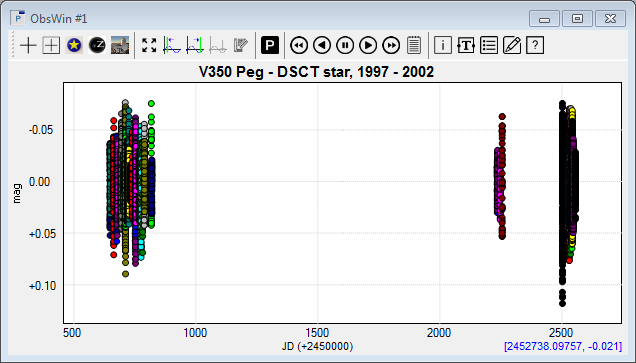Aligning the Observation sets
|
The alignment of Observation Sets often is critical to finding the right period, since a period determination method can find a different dominant period for different ObsSet alignments. In many cases, you will have to adjust ObsSets so that they mesh well together, before you start the period analysis. The alignment is not always mandatory, and very much depends on the particular characteristics of the observations (e.g., usage of filters, similarities between observing instruments, evolution of light curve over time, etc.). By aligning an ObsSet, you move it up or down in relation to the other ObsSets in the ObsWin. By doing this, you can get the data for a given ObsSet to line up with the data from other ObsSets. In some cases (for instance, when working with unfiltered differential variable star magnitudes obtained by different observers) this is not very easy. Peranso offers two ways to assist with the alignment of ObsSets : the Time and Brightness Offset command and the Subtract Avg Brightness command. This tutorial uses the latter.
|