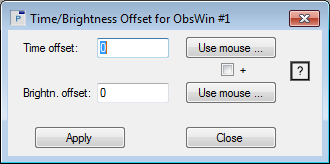|
The Time and Brightness Offset all command is used to apply a time and/or brightness offset (displacement) to all Observation sets in the ObsWin. Enter the Time offset and Brightness offset values in the text boxes, and then click Apply. In most cases, you will leave the Time offset value to 0, and you will only adjust the brightness values of the ObsSet.
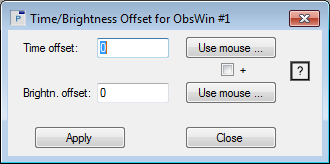
You may also determine the offset values graphically using the mouse, by indicating the start and end positions in the Observations Window. The distance between the start and end positions determines the offset values.
- To determine the Time offset value in a graphical way, click the Use mouse button to the right of the Time offset text box. The mouse cursor changes in an upwards arrow with a small 1 left of it, to indicate that you have to select the start position for the displacement calculation in the Observations Window. Move the mouse to the start position and click the left button.
When done, the mouse cursor changes in an upwards arrow with a small 2 left of it to indicate that you have to select the end position in the ObsWin. Move the mouse to the end position and click the left button. The Time offset text field will now display the Time 'distance' between the start and end positions.
- The Brightness offset value can be determined in a similar way. Click the Use mouse button to the right of the Brightness offset text box.
- To graphically determine both the Time and Brightness offset values in one step, click the [+] button first, then click either of the Use mouse buttons, and select the start and end positions as above.
Click Apply to apply the offset calculations to all Observation sets. Click Close to remove the dialog box. Tutorial 8 provides additional explanations.
|