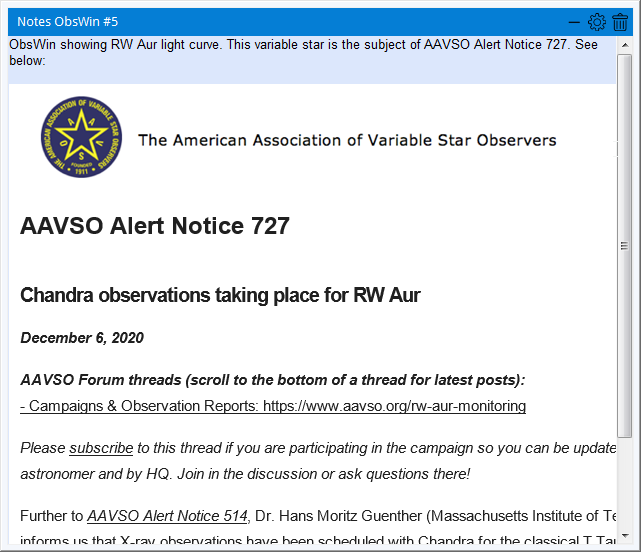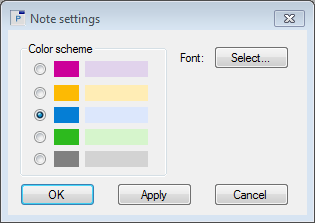|
Each basic Peranso window has one associated Notes form to enter descriptive textual and/or graphical information. Peranso stores this descriptive information when a Save operation is executed, and restores the information as part of an Open operation.
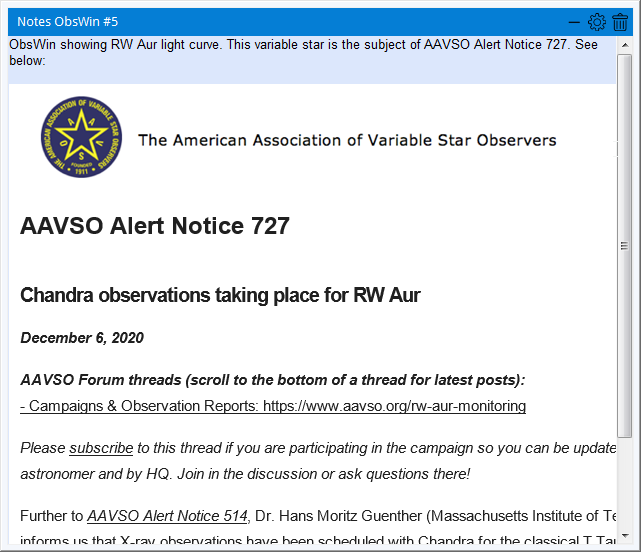
Example of a Notes form with a combination of text and a screenshot of AAVSO Alert Notice 727
The Notes form has 3 icons in the upper right corner:
- Hide:
 is used to hide the Notes form, without affecting its contents. To show the Notes form again, simply click the Notes icon in the ObsWin toolbar. is used to hide the Notes form, without affecting its contents. To show the Notes form again, simply click the Notes icon in the ObsWin toolbar.
- Delete:
 is used to close the Notes form and wipe out its contents is used to close the Notes form and wipe out its contents
- Settings:
 is used to bring up the Note settings dialog box, which allows to select the Color scheme of the Notes form (controlling the color of the title bar and form background) and the Font of the Notes text. is used to bring up the Note settings dialog box, which allows to select the Color scheme of the Notes form (controlling the color of the title bar and form background) and the Font of the Notes text.
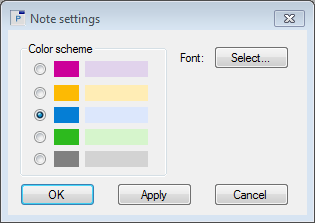
|