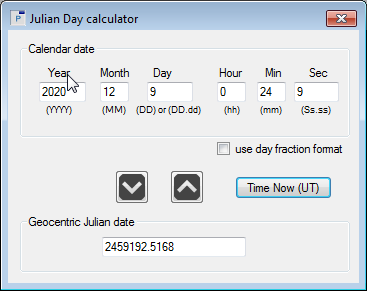|
Displays a Julian Day Calculator to compute the (geocentric) Julian Date corresponding to a particular Calendar Date and vice versa.
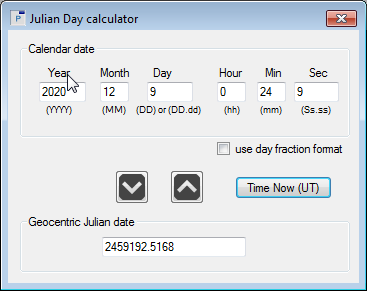
To convert a Calendar date to a Julian date
Enter the Calendar Date in the frame Calendar Date. Two options exist :
- Check the Use day fraction format box, then enter the day with decimals in the Day field, and leave Hour, Min and Sec empty. Click the down-arrow button. The corresponding Geocentric Julian Date will appear in the lower section.
|

|
- Uncheck the Use day fraction format box and enter the Year, Month, Day, Hour, Minutes and Seconds values. Then click the down-arrow button, as described above.
|
To convert a Julian date to a Calendar date
- Enter the Geocentric Julian Date in the bottom section and click the up-arrow button. The corresponding Calendar date appears in the upper section.
|

|
- If the Use day fraction format box is checked, the Day will be displayed in fractional format (day with decimals). If not, the Hour, Minutes and Seconds fields will be completed.
|
Clicking the Time Now (UT) button will update all fields to show the current Calendar date and Geocentric Julian date.
|