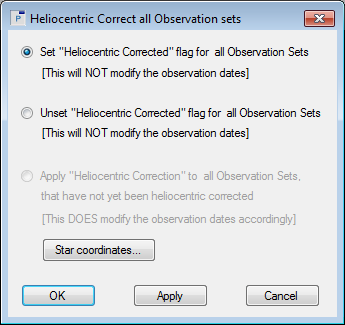|
This command displays the Heliocentric Correct All Observation Sets dialog box, which is used for applying an heliocentric correction to all Observation sets of the current Observations Window.
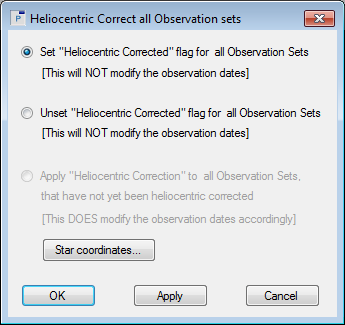
- Set "Heliocentric Corrected" flag for all Observation Sets : turns on the ‘heliocentric corrected’ flag for all observations in the current Observations Window, indicating that they have been heliocentric corrected. This option does not modify the time of the observations. It simply sets the "heliocentric corrected" flag.
- Unset "Heliocentric Corrected" flag for all Observation Sets : turns off the ‘heliocentric corrected’ flag for all observations in the current Observations Window, indicating that they have not been heliocentric corrected. This option does not modify the time of the observations. It simply unsets the "heliocentric corrected" flag.
- Apply "Heliocentric Correction" to all Observation Sets :applies an heliocentric correction to all observations of the current Observations Windows, hence modifying their time. The calculation is only applied to observations that have not been ‘heliocentric corrected’ before (i.e., whose ‘heliocentric corrected’ flag is off). Upon completion of the operation, the ‘heliocentric corrected’ flag of each observation is on.
This operation requires the Right Ascension and Declination (J2000.0) coordinates of the related object, and therefore a user first has to click the Star coordinates button. This displays the Star identification form. Once the star coordinates are known, the Apply "Heliocentric Correction" to all Observation Sets option becomes selectable.
Click OK to apply the above changes and to close the dialog box. Click Apply to apply the above changes without closing the dialog box. Click Cancel to close the dialog box without further actions.
|