|
This command is used to export observations to a text file, using the following dialog box:
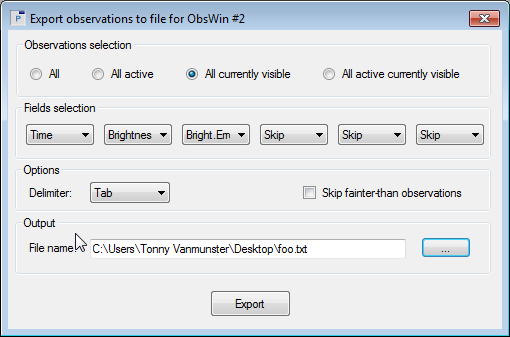
It contains 4 sections:
- Observations selection: allows to select which observations have to be exported. Select between all observations, or all active observations, or all observations visible in the ObsWin (observations outside of the ObsWin plot area will not be exported), or all visible observations that are also active.
- Fields selection: allows to select which observation attributes should be exported and in which order. Select the observation attribute from the drop down menus. In the above example, the output file will contain 3 columns. The first one contains the time of the observation, the second one contains the brightness and the last one contains the brightness error. Fields with value Skip will be ignored.
- Options: allows to specify the delimiter to be used for separating columns in the output file. If you click the Skip fainter-than observations, then those will be ignored while creating the output file.
- Output: click the button with the three dots "..." to select the name of the output file to which the observations will be exported.
Finally, click the Export button to create the output file.
|