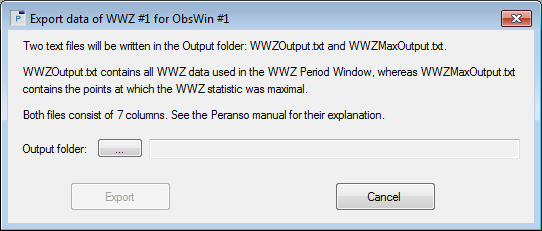Export data to file
|
This command allows to export WWZ period data to two text files, named WWZOutput.txt and WWZMaxOutput.txt. The first file contains all WWZ data used in the WWZ Period Window. The second file contains the points at which the WWZ statistic was maximal. The following dialog box appears:
As mentioned in the dialog box, the two text files each have 7 columns:
A user first has to select the Output folder where the two text files need to be stored, by clicking on the button with the three dots "...". Next click the Export button to start the export. Click the Cancel button to close the dialog box without further action. (1) For an introduction to F-statistics, we refer to https://www.statisticshowto.com/probability-and-statistics/f-statistic-value-test/ |