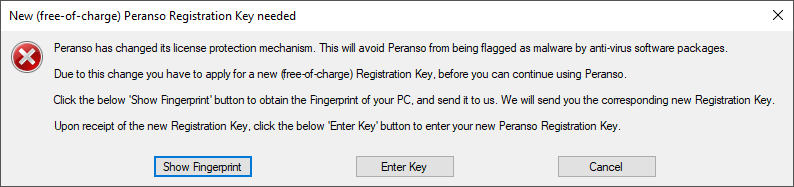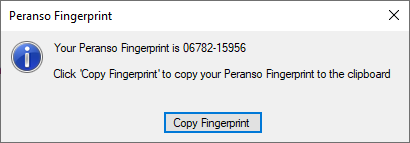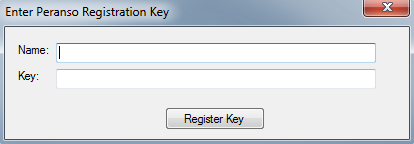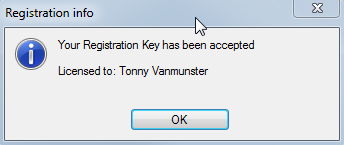|
Starting with Peranso version 3.0.3.1, we have modified the Peranso license protection mechanism, to drastically reduce the number of Anti-Virus packages that erroneosly flag Peranso as containing a virus or malware.
As a consequence, existing Peranso 3.x users switching over to 3.0.3.1 (or later versions) will have to apply one-time for a new (free-of-charge) Registration Key, before they can start to use this newest Peranso release. This does not apply to Peranso 2.x users switching over to 3.0.3.1 (or later versions).
When starting Peranso 3.0.3.1 (or later) as an existing user, you will see this message box
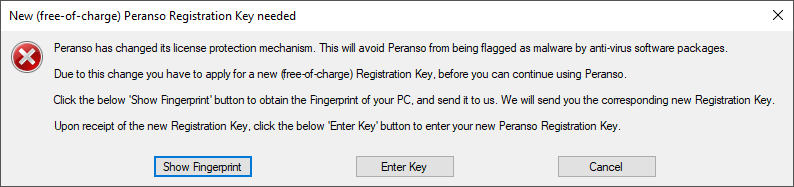
- Press the Show Fingerprint button to display the Hardware Fingerprint of your PC, which is needed to apply for a Registration Key. It is a unique "signature" of your PC, generated by Peranso. It consists of two strings of 5 characters separated by a hyphen sign. You will see a message box similar to:
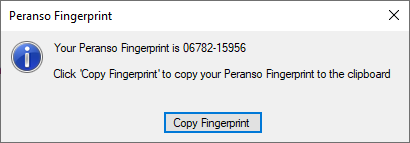
Click Copy Fingerprint to copy your Hardware Fingerprint to the Windows clipboard. You can then paste it in an email and send it to Peranso@cbabelgium.com. We will use it to generate your new Registration Key. Make sure to exactly copy the Hardware Fingerprint. Any mistake will result in an incorrect Registration Key.
- You will receive an email from CBABelgium.com with your new Registration Key. Launch Peranso again and click Enter Key in the above message box. It now shows this window:
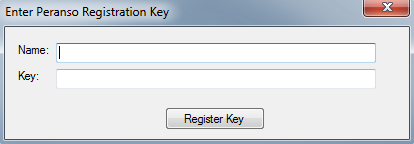
Enter the Name and Key exactly as they are written down in the email you received from CBABelgium.com. The Name field mostly will be your own name or the name of your company / institute. The Key field consists of 7 strings, separated by an hyphen. Each string has 5 characters. This is an example of a Key: wM70c-GaZC5-AbBMs-RvkNz-vGe9n-a=EZb-4Vz=3. Make sure to exactly copy both fields. Any mistake will result in an invalid registration.
Click Register Key when you’re done. You will see a final confirmation message box. Click OK.
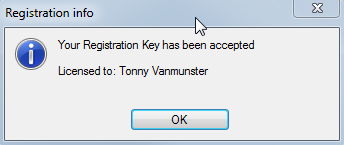
|