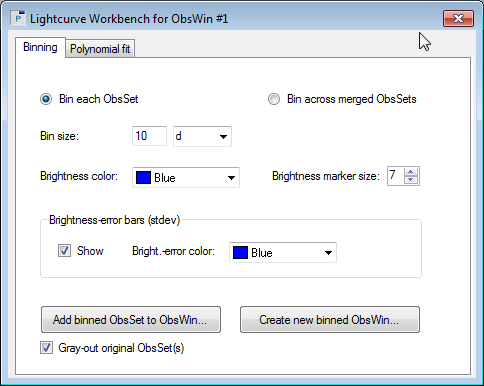|
The binning tab is used to perform a data reduction on all observations in the Observations Window. Binning divides the observations into groups, referred to as bins. All observations belonging to a bin are averaged and represented by their average value (with standard deviation). The binned observations are either shown in a new Observations Window, or they are added (superimposed) to the current Observations Window.
The binning tab contains following elements :
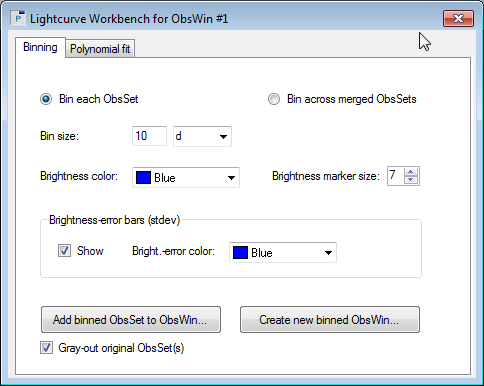
- Bin each ObsSet: select his option if you want to bin each Observation set individually (without taking into account other Observation sets). As an example: if you start with 5 Observation sets and you select this option, then Peranso will create 5 new binned Observation sets.
- Bin across merged ObsSets: this will first merge (bring together) all observations of the different Observation sets into one new Observation set, which will then contain the binned observations. As an example: if you start with 5 Observation sets and you select this option, then Peranso will create 1 new binned Observation set.
- Bin size: defines how the binning groups are created. One possibility is to express the bin size in sec(onds), min(utes), h(ours), d(ays) or number of successive obs(ervations) . E.g., when using a bin size value of 3 minutes, each binned observation will be the average value of all original observations contained within the same 3 minutes interval. Another example: when using a bin size of 10 observations, each binned observation will be the average value of 10 successive original observations.
- Brightness color : defines the color in which binned observations will be drawn.
- Brightness marker size : defines the size in pixels of the marker (circle, square or triangle) used to draw binned observations in the new Observations Window.
- Brightness error bars (stdev) : each bin in the new Observations Window is the average value of one or more original observations. Peranso offers a possibility to complement the drawing of each binned observation with an Brightness error bar. This is a vertical line, drawn across the binned observation, that depicts the standard deviation of the bin, as calculated from the original observations. To draw the Brightness error bars, enable the Show option. The color of the Brightness error bars is selected from the Brightness error color drop down menu.
- Add binned ObsSet to ObsWin: click this button to add the newly created binned ObsSet to the existing ObsWin. You can enable the Gray out original ObsSet(s) field to draw the original ObsSets in color Gray, while the binned ObsSet will be superimposed and drawn in Brightness Color.
- Create new binned ObsWin: click this button to create a new ObsWin that will display the binned ObsSet(s). The original ObsWin remains unchanged.
|